Creating a blog post is not always a quick and simple process. A rich blog filled with valuable information can take time and there are a multitude of factors to consider – such as the topic you are planning to write about through to the numerous content options available.
Once your blog is ready to be shared with the world, another big challenge is how to make sure the blog post will show up on search results and draw the right traffic to the website?
Blog Search Engine Optimization (or Blog SEO) is a process that works to improve the level of visibility your content receives in search engines like Google, thereby helping more people find your products and services. To make your blog SEO-friendly, we’ll cover areas such as how to optimize your blog’s content, the architecture of your site and the HTML code used in the back-end. It may seem scary but we have you covered.
Here are 8 Pro Tips on how you can optimize your blog for search engines and drive quality, organic traffic to your website:
You can also download our ultimate DIY blog SEO checklist to help you stay organize.

GET YOUR ULTIMATE DIY BLOG SEO CHECKLIST.
Everything you need to optimize your blog posts for SEO.
Pro Tip #1 - Choose A Hero Keyword
Keywords are the words or short phrases entered by searchers into a search engine’s search bar, for example, “Technical SEO Tips”. Once these terms are entered, the search engine starts to scan through its extensive library of related content and determines what is going to be the most relevant to that user’s search. For example, if your blog was on “20 Technical SEO Tips for Anyone with a Website”, it would have a stronger chance of appearing.
Every blog post should be optimized around one main keyword. You should identify and use the keyword that is highly relevant to your given topic, check that it has a high search volume (people are searching for it) and, ideally, low competition (there is a realistic chance that your website will rank for that keyword amongst other competitor sites).
When it comes to your keyword, there are five important places where you should include your main keyword:
Best Practices:
- Choose “long-tail” keywords, to begin with (5-8 word phrases are a good place to start). These longer, often question-based keywords keep your post focused on the specific goals of your audience, and they aren’t as competitive as shorter, 2-4 word “head terms” (depending on your industry and domain authority).
Bonus Tip:
Answer The Public is a free tool generating a list of question-based keywords that you can optimize your blog around
Pro Tip #2 - Make Your Title Tag Stand Out
Title Tag (also called the Page Title) is the first thing to determine the relevancy of your content. It is the blue, clickable link in the search result, which navigates searchers to your blog post.
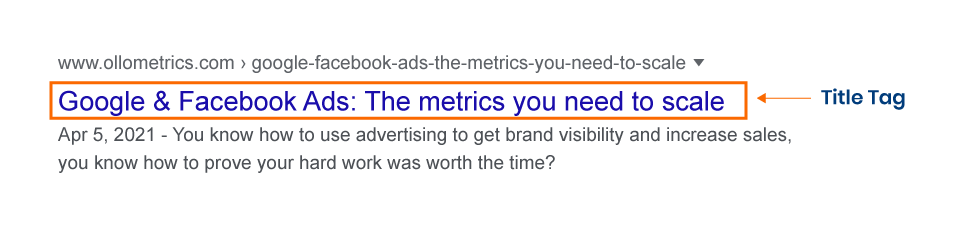
This title tag acts as your search result ‘headline’ and prompts searchers to click on the shown result. Additionally, is tells search engines how relevant a page is to a searcher’s query (i.e. what they type in Google). To improve your page’s organic ranking, be sure to include your main ‘hero’ keyword (link to pro tip #1) within the first 30 characters of your title tag.
Best Practices:
- Keep your title tags 60 characters or less in length (including spaces) Search engines technically measure the pixel width instead of characters. 600 pixels, which translates to around 60 characters, is where these search result ‘headlines’ get cut off in organic searches (in tech terms, they get truncated, and appear with three dots at the end, eluding to extra text that is not showing)
- Avoid duplicating title tags
- Don’t copy competitor’s title tags verbatim
Pro Tip #3 - Include Informative Headers
Headers are a type of title or subtitle within your blog post. Search engine web crawlers use headers to read your blog post and understand the content within it. Your H1 header suggests what your article is primarily going to cover. Then your H2s, H3s, H4s break down the subtopics. Your headers should always reflect the content of your blog as well as include the blog’s main keyword.
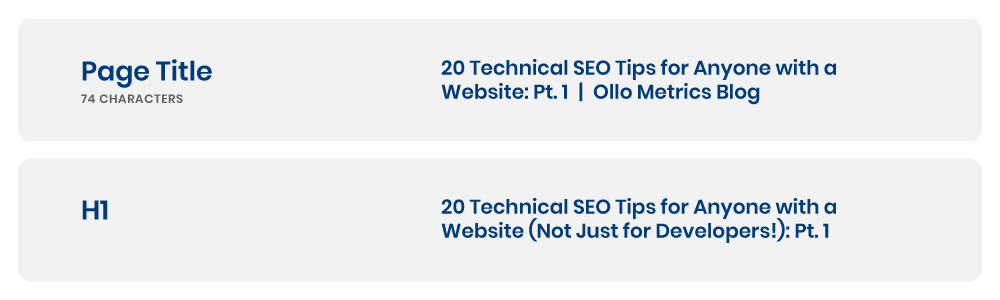
Best Practices:
- Use your main keyword phrase once in your H1 tag. If your blog has multiple sections, use the secondary keywords in one of the H2 tags as well and include related keywords in the other subheadings.
Pro Tip #4 - Craft Compelling Body Copy
First and foremost, your content should be original, accurate, and engaging to your audience. Not a writer? There are plenty of tips and tricks to help you create powerful content.
Always remember to incorporate your main keyword within the introduction, throughout the body of the blog (where relevant) and again at the end.
However, it’s important to craft things in a way that reads naturally and is user-friendly for your readers. It is more important to focus on what matters most to your audience when you create content, rather than how many times you can include a keyword.
Best Practices:
- Keep your main keyword density between 1-2% to stay within the guidelines for best SEO practices. In other words, the main keywords should appear approximately one to two times per 100 words. This way the keyword appears enough times to inform search engines about the content of your blog without becoming a keyword stuffer
Bonus Tip:
Yoast SEO is a free plugin that helps to monitor keyword density.
Pro Tip #5 - Optimize your Blog’s URLs
URLs represent the location of pages on your website. URLs are important ranking factors. You want your URL to clearly describe the content and topic of the blog page it represents to the searchers, as well as to search engines. When possible, always edit your URL to make it shorter, and make sure you include your main keyword in it.
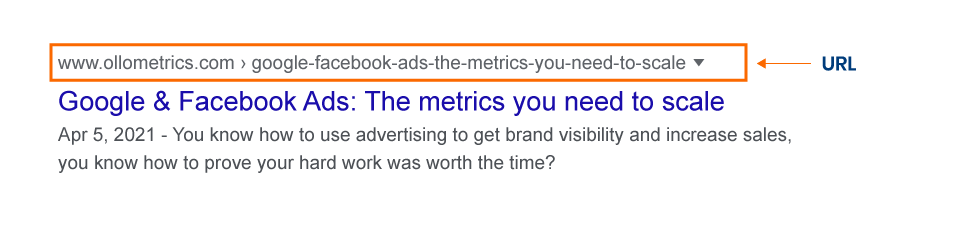
Best Practices:
- Include your main keyword
- Keep your URL as simple, relevant, compelling and accurate as possible
- Use hyphens in your URL to separate words
- Note: Google cannot recognize underscores
Bonus Tip:
Remove stop words such as a the, and, or, but, an, of, etc.
Pro Tip #6 - Write Unique Meta Descriptions
Meta descriptions summarize and describe the content of your blog. They appear in search engine results below the blue link – the title tag (see pro tip #2). Meta descriptions serve the function of advertising copy, essentially as a teaser to persuade searchers to click the link found in the organic search results, through to your blog post.

Always write a custom meta description for every post that you publish on your blog page. Depending on the size of your site you might want to use automated page titles and meta descriptions (most common with e-commerce), but you should also manually update your top pages to make their meta descriptions unique.
Best Practices:
- Optimize the meta description to be a maximum of 150-160 characters long to avoid truncation
- Include your target keyword in the meta description
- Try to use up all of the space and avoid duplicates
- Do not use quotes or any non-alphabet characters
- Include a call-to-action if possible
Bonus Tip:
Crafting a readable, compelling description using important keywords can improve the click-through rate of your blog when someone is exploring on search engines like Google.
Pro Tip #7 - Incorporate Internal and External Links
Including internal and external links to high-quality sources in your blog post shows search engines the validity and relevance of your content.
Internal links are hyperlinks on your page that link to another page on your website. External links are hyperlinks that connect a page on your website to a page on an external website. These links help to increase the users’ engagement and experience by pointing them to other relevant content that is likely to be of interest.
It’s also important to note that the “anchor text” you use in your links is very important to search engines. Web crawlers use this text to provide context about what keyword that linked page should be ranking for.
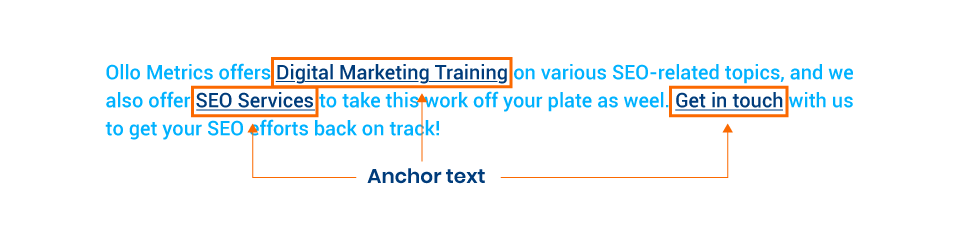
Best Practices:
- Add 2-5 internal links pointing from your new blog post to older blogs of yours or to other pages on your site. Use the target page’s main ‘hero’ keyword as anchor text for your links.
- Add 2-5 internal links from older blogs to your new one. Same here, use your new blog’s main ‘hero’ keyword as anchor text for at least 1-2 of your links.
- Adding external links to trusted, complementary websites may generate awareness of your company/brand, but do not link out to other sites with the same anchor text that you are trying to rank for your new blog post.
Pro Tip #8 - Optimize your images with Alt Text
Images are just as important as the words in your blog post. They improve the users’ experience by visually explaining and supporting your content. However, search engines can’t read images. Therefore, optimizing your images with ‘image alt text’ will describe the use and inclusion of an image on a page to crawlers and e-readers, and also help to increase your blog post’s organic ranking.
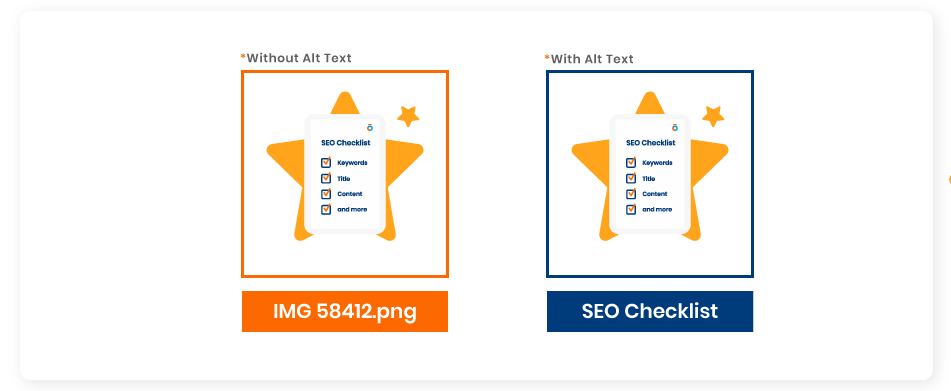
Name all of your images in a way that describes what they are, but make sure to use your main keyword as alt text in at least one of the image.s (ideally in an image that best conveys what the page is about, for example, if you’ve included a diagram).
Best Practices:
- Leave out wording that starts with “image of… “. Instead, start with a direct description.
- Be specific and keep the alt text under 125 characters
- Instead of just using stock photography, create a unique image or diagram in your content. This will help attract more traffic from Google Image searches.
Bonus Tip:
Use Smush, ImageOptim, or other similar online tools to optimize image size and improve your website speed.
The ultimate DIY Blog SEO checklist
Search engine optimization can be extremely complex and there is a lot to keep up with. Download this comprehensive DIY checklist to make sure your blog post is optimized for SEO and will generate qualified traffic to your website. You can use it whether you are working on a new blog right now or revisit and improve the old ones. SEO optimization is an ongoing process so you can use this checklist to stay organized.
Happy optimizing!

GET YOUR ULTIMATE DIY BLOG SEO CHECKLIST.
Everything you need to optimize your blog posts for SEO.
Be generous and share this article with your friends
We are a Digital Marketing Agency in Vancouver, BC, Canada. We specialize in Google Ads, Social Media Ads, and SEO (Search Engine Optimization). What makes us different from other agencies is that we place a heavy emphasis on marketing analytics to help connect the dots between marketing costs and revenues generated.



