A Practical Guide To Project Management Tools & Techniques

- By Kristie Keys
- 7 min read


“That’s one small step for man, one giant leap for mankind.”
It’s safe to say just about everyone knows this famous quote from Neil Armstrong when he took his first steps on the moon. The Apollo program itself is globally recognized as a remarkable feat of technological achievement, yet many leaders at NASA believe its true legacy lies in its project management achievements. With the right project management tools and techniques, NASA was able to achieve its nearly impossible goal of landing a man on the moon in less than a decade.
Not only is effective project management essential for space missions, but it’s also vitally important to every industry. It brings leadership and direction to a project while managing the unexpected issues that arise.
If it can be used to launch epic space missions, just imagine how the right tools and processes can be used to grow your business! 🚀
In general, the purpose of any project management technique is to give someone an effective way to plan & manage a project so it can achieve its planned goals and deliverables. The ability to apply strategies and methods to a process will give you a roadmap to get results & ensure success.
Various project management tools & techniques can be used together to organize and manage a project through its four life cycle phases:
While some techniques may span multiple life cycle phases, others are only intended for a specific phase. But the main thing to remember is that by using PM techniques, project managers can more easily manage a project—and all its little pieces—to its successful completion while giving a clear sense of structure & direction to the entire team.
Without proper PM, teams can find themselves drowning in unclear objectives, chaotic management, unrealistic planning, higher risks, budget overages, and unhappy clients. This scenario never plays out favourably and can have dire consequences for any business.
According to a survey from the Project Management Institute, on average, 11.4% of all resources are wasted due to sub-par project management processes. It is also suggested that organizations who fail to properly integrate project management into their strategies will see their project failure rate increase by a factor of 2/3.
Budget overages are another common issue when a project isn’t managed sufficiently. Only 34% of companies report “most of the time” or “always” finishing their projects within the established budget, according to one report. Yikes! But what’s even more concerning is that a substantial number of companies reported that they don’t even track their budgets at all. 😲
By implementing the right techniques, a good project management plan will provide clarity in identifying & managing risk, careful resource management, smart budgeting, transparent communication across multiple teams, overall project visibility, and much more.
The world of Project Management can seem as vast as space itself sometimes. There are numerous tools & techniques to choose from depending on your project or business. While some techniques can be used together, others may be more stand-alone, but each technique is beneficial in its own way.
With that in mind, here are a few things to consider when choosing which techniques you will use for your specific project:
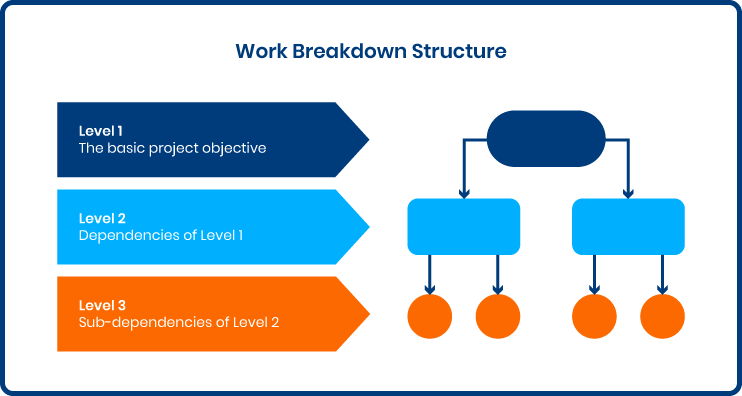
Many projects can seem overwhelming at first glance, regardless of project size, which is why the project planning phase is so crucial. By using a Work Breakdown Structure (WBS), you will be able to visually organize a project into smaller, more manageable pieces. You will also be able to see all the tasks associated with the project and the dependencies related to each deliverable.
The three tiers of a WBS will look like this:
Top Tier = Overall Objective
Define the entire project’s scope and make sure you understand the goals and objectives.
Second Tier = Major Deliverables
Catalogue all the major deliverables. These can be looked at as sub-projects that work toward accomplishing your overall project objectives.
Third Tier = Task Breakdown
Break down the ‘sub-projects’ into smaller pieces. These typically include all the specific tasks needed to complete a project. Note: Depending on the project’s complexity, you may need to break this down even further.
Once the structure is built, you will be able to see the entire process at a glance. From here, you can assign responsibility for the various elements, develop a schedule, and oversee the project’s progress more clearly.
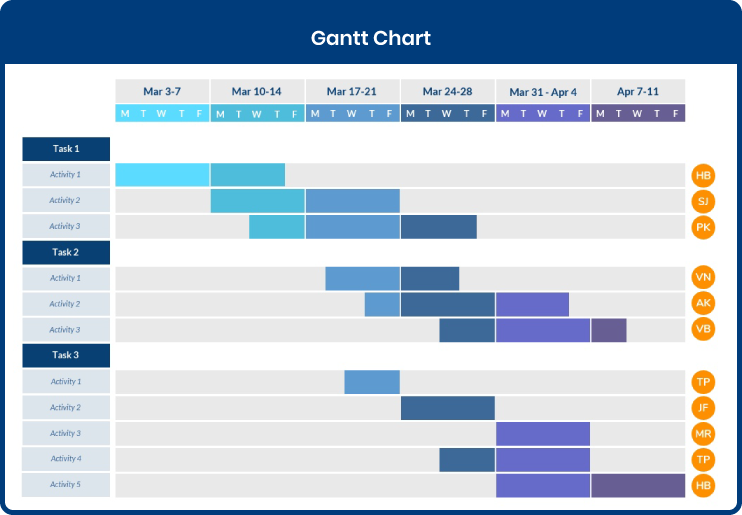
A Gantt Chart is a visual PM technique that structures the scheduling and planning of tasks over one or multiple projects. They can allow you to schedule entire projects, set ‘sprints’ & milestones, and let you compare the actual timeline to what was planned. These days, making a Gantt chart is significantly easier than it used to be with a wide variety of software and online tools available.
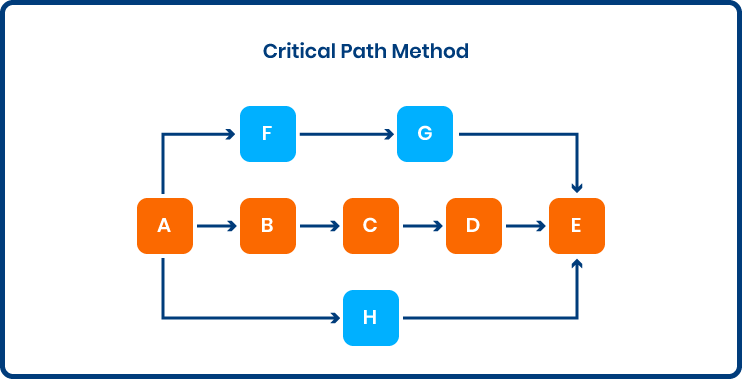
The CPM defines the tasks that are critical and non-critical for a project’s completion by determining the length of time each activity takes to complete. Once this is established, Teams begin tackling the critical tasks first, which may shorten the amount of time needed to complete tasks that require more extensive time and significantly more effort.
Measuring and prioritizing tasks based on their significance and the amount of effort necessary may help you make informed decisions about how to sequence tasks for completion. It also allows you to run multiple tasks on a critical path parallel to each other (as long as they are not dependent on one another), which reduces the overall project time and may help contribute to your team’s efficiency.
For a more in-depth understanding of the CPM and how to find the Critical Path of a project, read HERE.
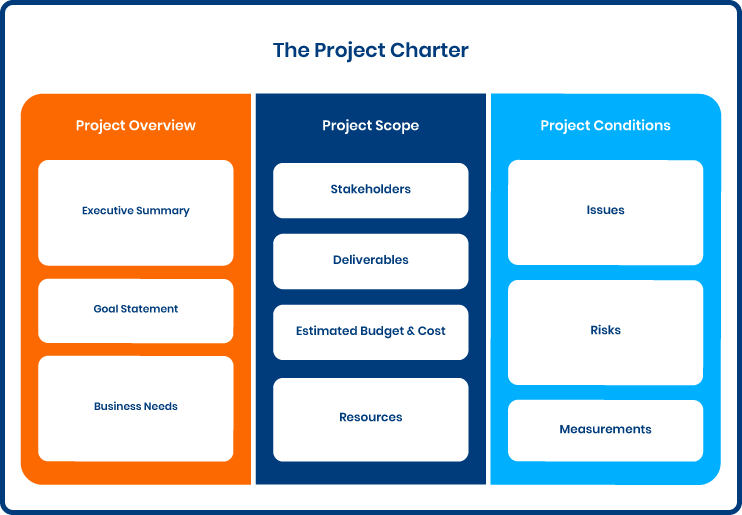
Tool: Project Charter
Overview:
Documents the overall project, including the project summary, goals, and needs. It also contains the Project Scope, listing all the stakeholders, deliverables, estimated budget/cost, and required resources. A description of the project’s conditions is also typically included and lists any potential issues, risks, and measurements involved.
Benefits:
According to an annual report, only 52% of projects mostly or always have a scoping document. This leaves many projects potentially being run in an ad-hoc fashion, reducing the chances of success significantly. By using Project Charter, your team will have a clear vision of what the project parameters are and the specificities of what is expected. It will also help in avoiding scope creep, where a project’s boundaries can creep outside the original scope & objectives, pulling the team in multiple directions with no central focus. You can find many Project Charter templates with a quick Google Search.
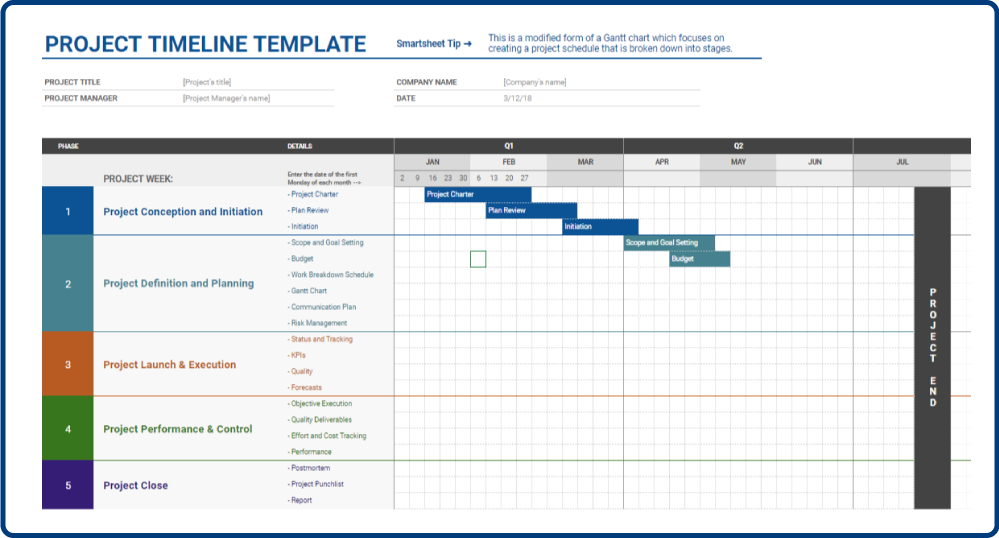
Tool: Google Sheets
Overview:
An open-source data set that allows data analysis, calculation, tracking, reporting, and a multitude of other, more complicated, math-related problems. It can be accessed anywhere with an internet connection (as well as offline) and features real-time collaboration visibility, and changes are saved instantly & automatically.
Benefits:
Not only is Google Sheets free, but it allows you to have multiple team members working on one sheet simultaneously. As far as spreadsheets go, it has a user-friendly interface and offers a range of templates for professional and personal projects. If you want further details on how you can use Google Sheets for Project Management, read this article which also includes free templates.
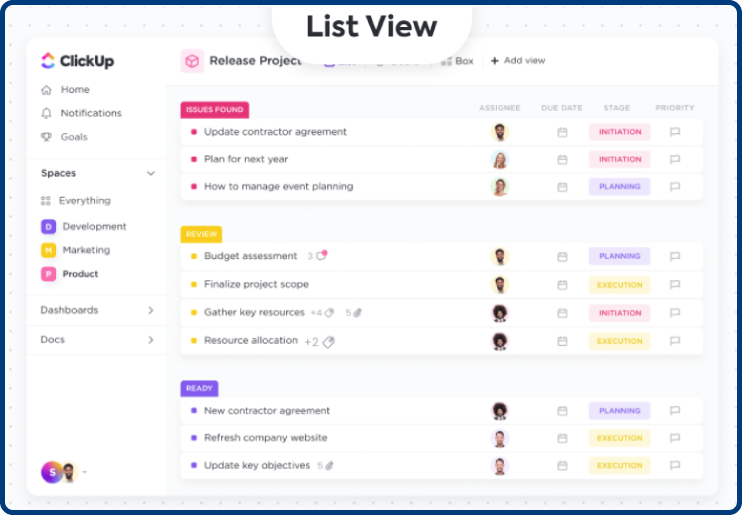
Tool: ClickUp
Overview:
Cloud-based collaboration and project management tool that can be used for businesses of all sizes across any industry. Features include communication & collaboration tools, task assignments & statuses, alerts, and more.
Benefits:
There is a variety of Project Management software out there, but I’m a bit biased when it comes to ClickUp. One of the best aspects of ClickUp is how customizable it is. You can create and tailor different views to manage your projects to what best suits your needs. This includes Gannt charts, List views (WBS), Board views (Kanban), Calendar views, and more. In addition, you have the option of organizing your tasks by; due date, status, assignee, or whatever custom option you see fit. There are 5 different plans to choose from, including the Free Forever plan. Read HERE on why you should choose ClickUp.
Now that you understand some of our favourite project management techniques, when to use them, and a few tools, here are some best practices as you get to work on your own project management systems:
Documenting all of your relevant data, requirements, & communications is beneficial for all team members involved in the project. Being able to reference this information & see when changes or roadblocks occurred will help you understand your current situation and mitigate risks in the future.
Allocation of tasks & responsibilities can play a critical role in a team’s effectiveness. For example, suppose one team member is juggling multiple large tasks and rushing to complete them by a specific deadline while another team member has only one simple task to finish. In that case, errors are bound to occur, and the team’s effectiveness is compromised.
In order to prevent mishaps and delays, it’s best to monitor a project’s progress at all times. Doing this allows you to see any hold-ups or roadblocks that prevent the project from moving forward. You can also see where the project is pacing in regards to expected deadlines and budget.
Communication is one of the most important aspects when working on a project. It allows you to stay on track with what everyone is working on and where their progress is. Be sure to talk about every question, problem, or dilemma that surfaces, making sure to communicate responsibilities or priorities clearly and concisely, so everyone knows exactly what is going on and to whom they should refer.
Problems are bound to arise before the project’s completion. The trick to making sure you leap over these hurdles (as seamlessly as possible) is to anticipate them before they occur. The goal here is to define potential problems in the planning phase and then define the solutions you plan to implement if the need arises.
Be sure to take the time to analyze a project after its completion. Highlight what went well and what you could improve in the future. Look at the time it took to finish each stage and any roadblocks that occurred. Review tasks that took up an unexpected amount of time or resources so you can more efficiently allocate time in future projects. Also, don’t forget to give credit where credit is due. Showing appreciation to the team for their hard work can go a long way.
So the next time you receive a new project, stop and consider the right tools & techniques for that particular job. Having the right processes in place can help you speed up your workflow, maintain control over the project, and ensure everyone is working toward the same goals. As a result, you’ll finish faster and turn over a high-quality end product.
Our purpose as a company is to help good businesses grow so that they can positively impact more people, and hopefully, giving you a few of our favourite tools to use will bring us one step closer to that objective.
If you enjoy learning about digital marketing, sign up for our Newsletter!
We are a Digital Marketing Agency in Vancouver, BC, Canada. We specialize in Google Ads, Social Media Ads, and SEO (Search Engine Optimization). What makes us different from other agencies is that we place a heavy emphasis on marketing analytics to help connect the dots between marketing costs and revenues generated.
Be the first one invited to our hands-on workshops, and get updates on our latest digital marketing blog releases.